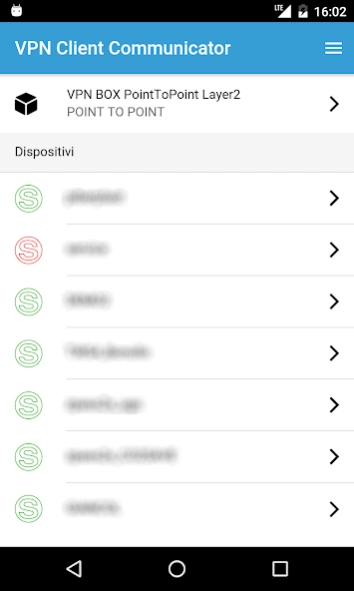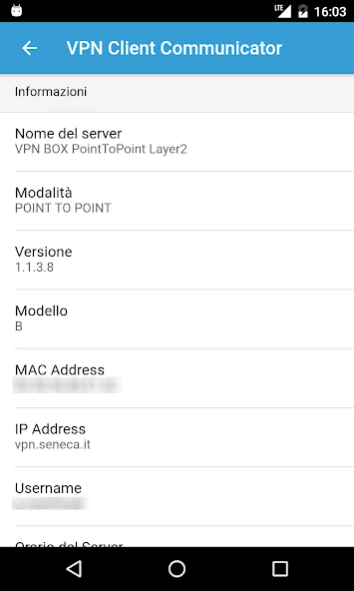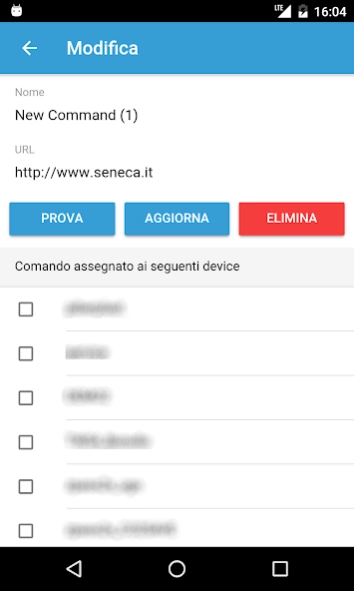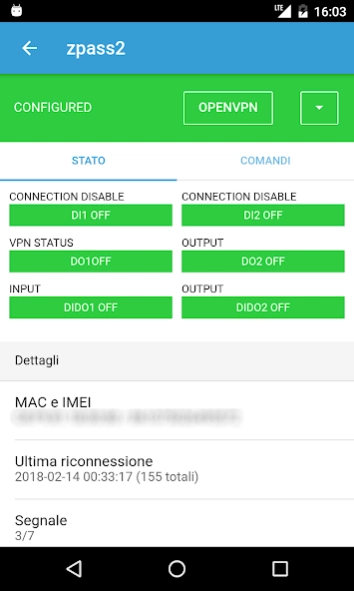VPN Client Communicator 1.0.1.1
Free Version
Publisher Description
VPN Client Communicator - An application capable of making smartphones and tablets interact with VPN BOX
VPN CC (Client Communicator) mobile is a mobile application capable of making smartphones and tablets interact with VPN networks based on SENECA connectivity server LET'S technology embedded.
Integrating OpenVPN connectivity instructions, this application simplifies and automates the exchange of certificates in order to access the VPN BOX server and related networks.
VPN CC mobile, working together with OpenVPN app (mandatory), provides with an intuitive interface the same functionality of the Windows PC version (VPN Client Communicator):
- Access to VPN network with the same Desktop credentials
- Status check of all SENECA devices (Routers/CPUs Z-PASS Series LET'S technology embedded)
- Manage customizable commands for individual devices (i.e. opening links to webpages/webservers or launching supervision apps)
- "ON demand" connection mode supported for technical assistance (Point-to-Point connections)
- "Always ON" connection mode supported for supervision (single LAN connections)
With this application you can monitor and interact on the move on your plants with your mobile device as if you were on your workstation in the office.
For more information about SENECA LET'S technology connecting/operating modes please visit www.seneca.it/lets
About VPN Client Communicator
VPN Client Communicator is a free app for Android published in the System Maintenance list of apps, part of System Utilities.
The company that develops VPN Client Communicator is SENECA s.r.l.. The latest version released by its developer is 1.0.1.1.
To install VPN Client Communicator on your Android device, just click the green Continue To App button above to start the installation process. The app is listed on our website since 2018-03-13 and was downloaded 1 times. We have already checked if the download link is safe, however for your own protection we recommend that you scan the downloaded app with your antivirus. Your antivirus may detect the VPN Client Communicator as malware as malware if the download link to it.seneca.vpn is broken.
How to install VPN Client Communicator on your Android device:
- Click on the Continue To App button on our website. This will redirect you to Google Play.
- Once the VPN Client Communicator is shown in the Google Play listing of your Android device, you can start its download and installation. Tap on the Install button located below the search bar and to the right of the app icon.
- A pop-up window with the permissions required by VPN Client Communicator will be shown. Click on Accept to continue the process.
- VPN Client Communicator will be downloaded onto your device, displaying a progress. Once the download completes, the installation will start and you'll get a notification after the installation is finished.